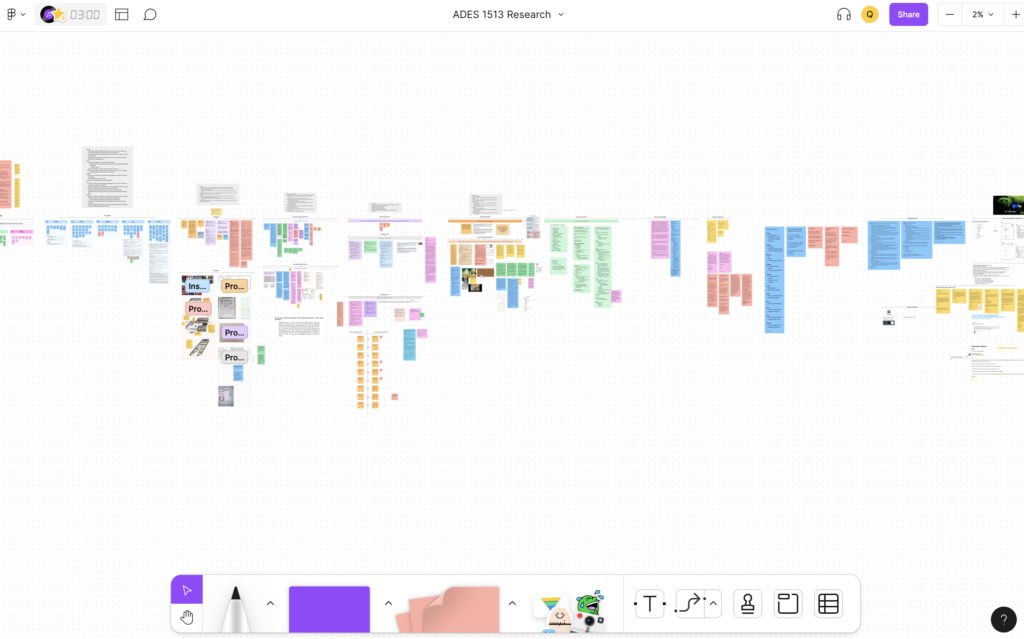Figma Prototyping
Low-High Fidelity
Figma allows designers to create high-fidelity prototypes that are fully interactive. Besides that, the platform offers a collaboration feature that many designers can work on the same project simultaneously.
Strength
- Ability to render fully interactive high-quality prototypes.
- Collaboration feature for teamwork.
- Offer many powerful features to prototype.
- Ability to prototype many kinds of devices such as Apple Watch, iPhone, Website, Slidedecks, etc.
- Support many designed practices such as brainstorming, research, creating flowcharts, etc.
weakness
- Require high-tech efficiency
- Need time to learn the software.
- Many advanced features have to depend on plugins.
- Unable to design Voice Interface.
- Require paid subscription for the advanced package.
- Not suitable on iPad Pro
When to use
Technically, we can use Figma anytime in the design process because we can create low-fi prototypes in the early phase of the project. However, practically, Figma works better in the mid-phase of a project, when we have already done a paper prototype and need to bring the sketchy wireframes to interaction. Also, Figma can produce a fully interactive and polished high-fi prototype, which is suitable for the final render of a product.
Prototype Apple Contacts App

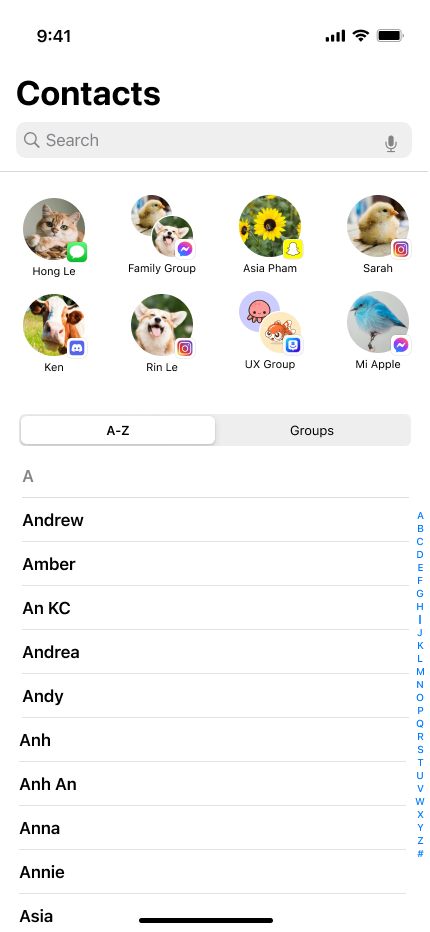
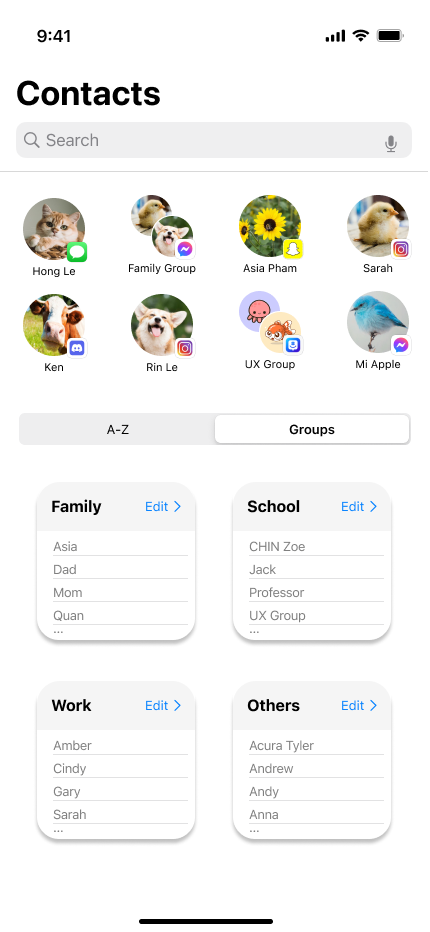
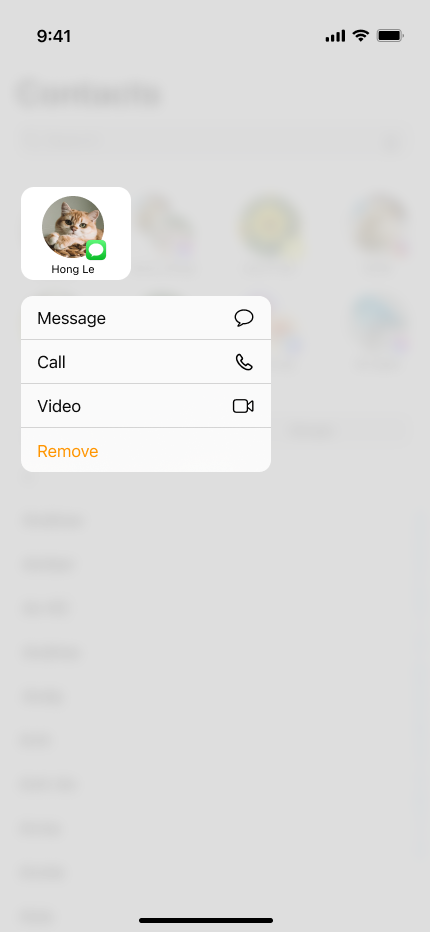
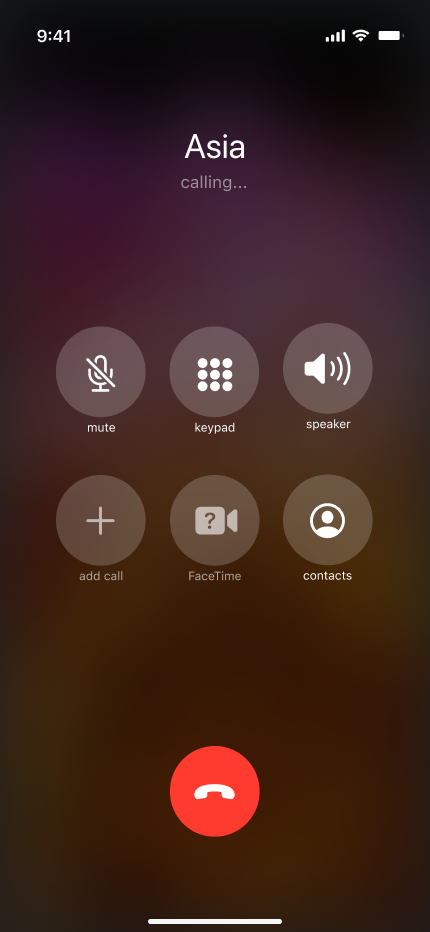
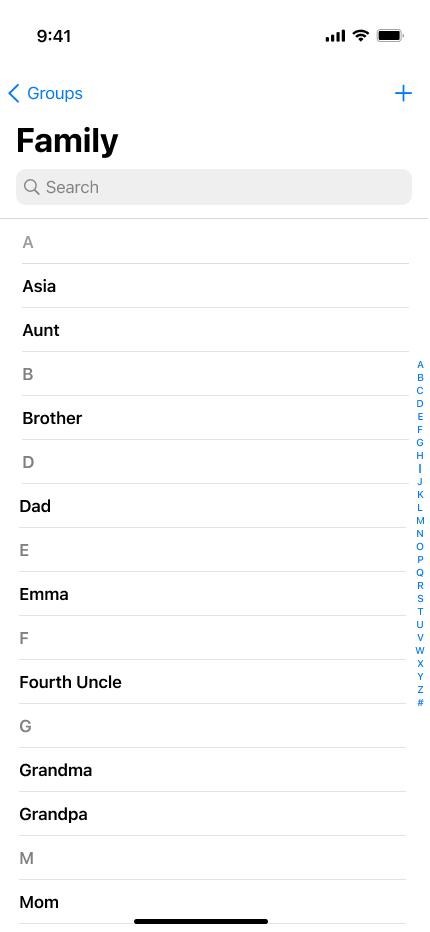
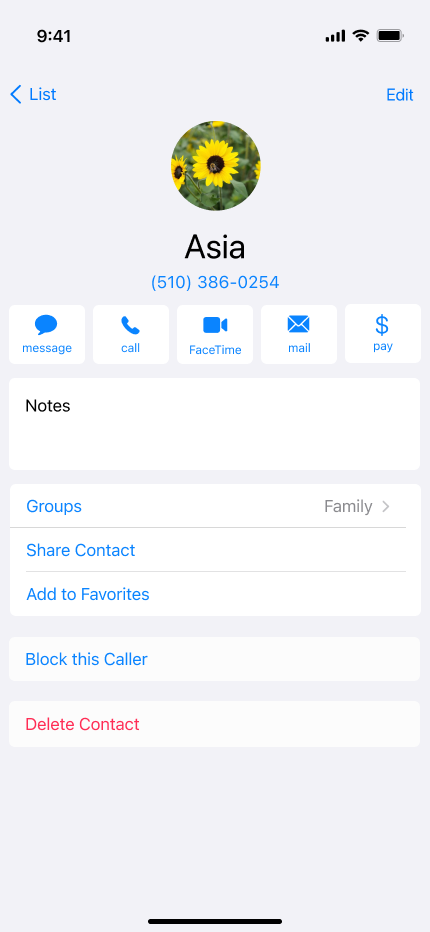
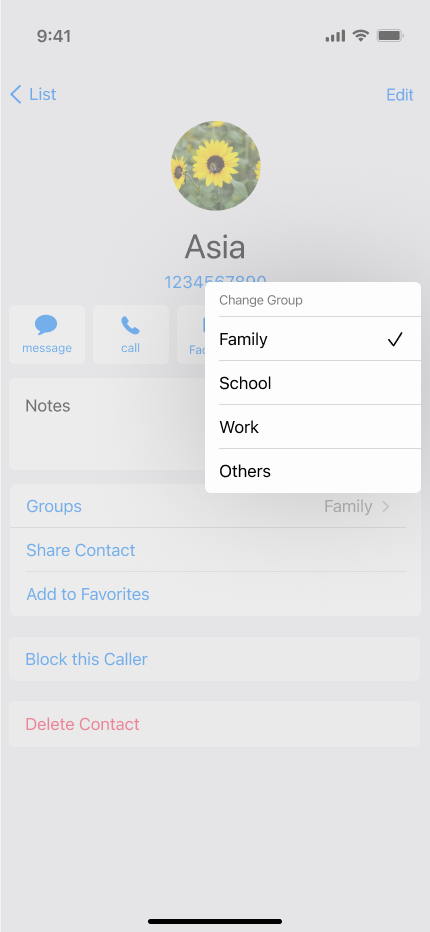
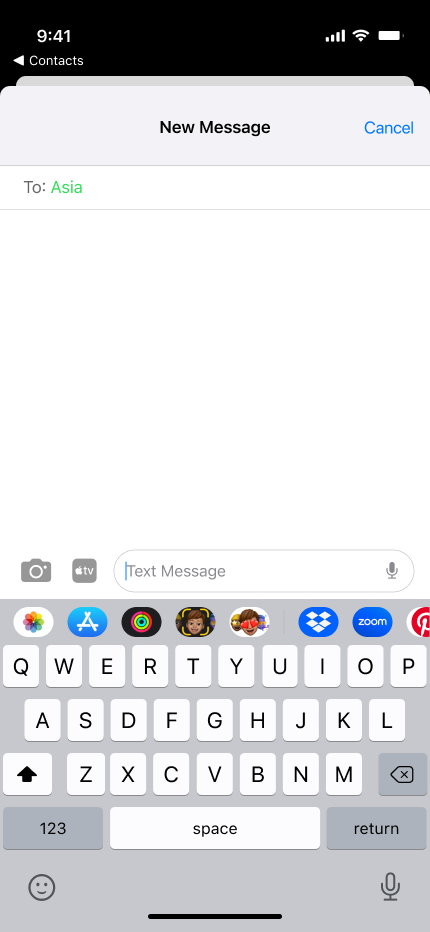
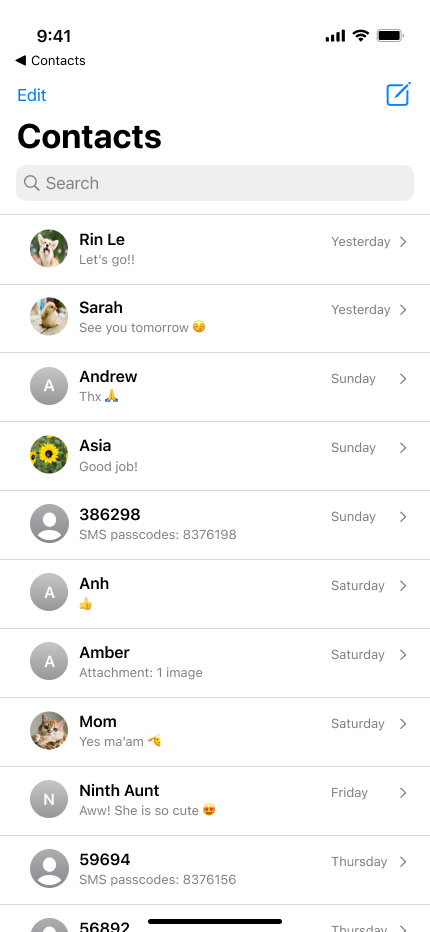
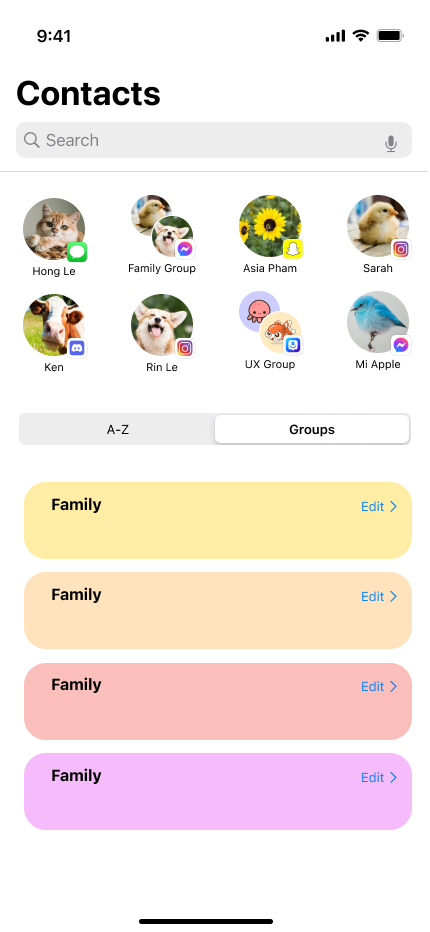
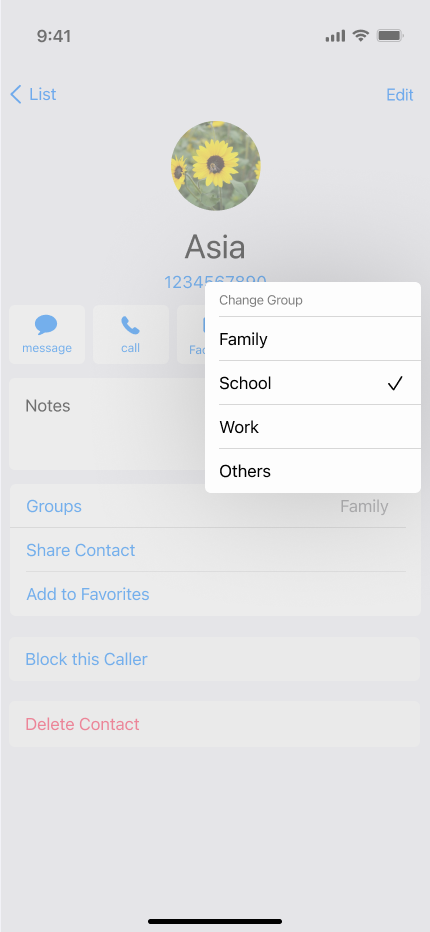
Mockups





Prototype a Portfolio Website
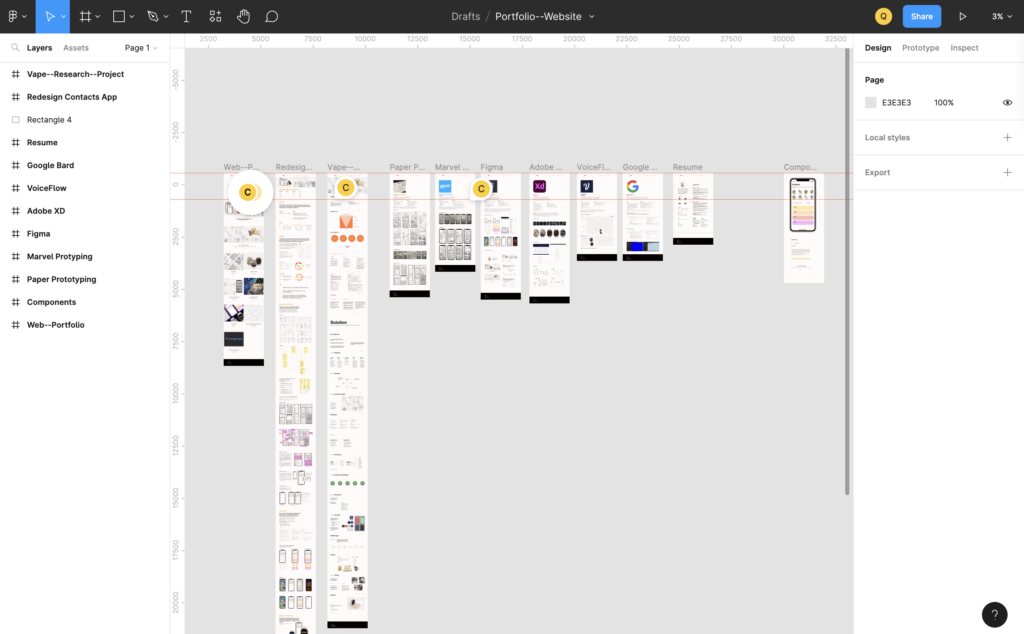
Team Collaboration on a Research Project